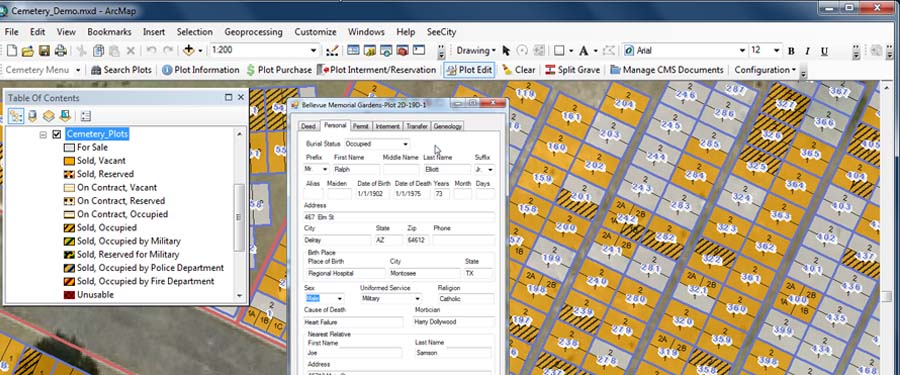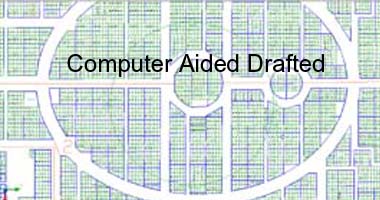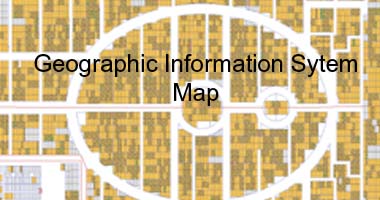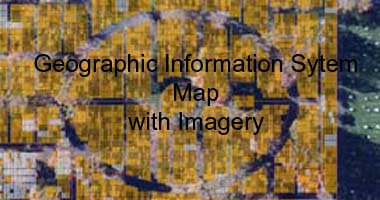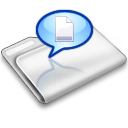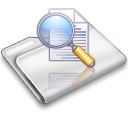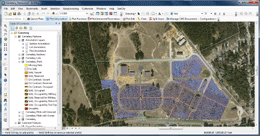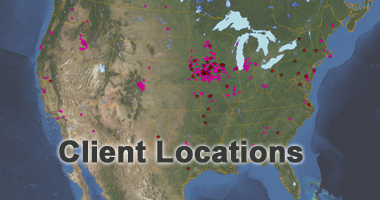CMS Sales and Record Search
Intuitive sales process and smart record searches...
Cemetery Sales and Record Searches
Managing your sales and searching for records has never been easier!
Heading 1
This is an example of the content for a specific image in the Nivo slider. Provide a short description of the image here....
Heading 2
This is an example of the content for a specific image in the Nivo slider. Provide a short description of the image here....
Heading 3
This is an example of the content for a specific image in the Nivo slider. Provide a short description of the image here....
Heading 4
This is an example of the content for a specific image in the Nivo slider. Provide a short description of the image here....
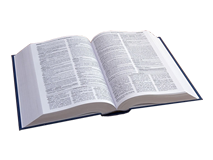

The future of cemetery record management!
Search our Site
Plot Sales / Interment Rights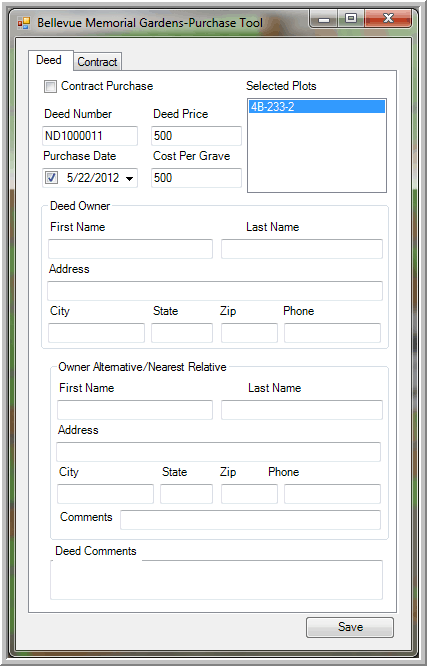
Plot Sales:
Plot sales or assignments have never been easier. Once a decision is made on which plots are desired, the selection is made using the map interface tools and then entering all the information you require to record the clients rights to burial.
The sales process allows you to :
- Initiate a sale or contract payment sale
- Record purchaser name and address and other contact information
- Record alternate contact information
- Editable legal description of property
Once the sales record is complete, a contract document, or deed/interment rights document can be printed out and saved as part of the GIS data.
Deed/ Internment Rights Generation: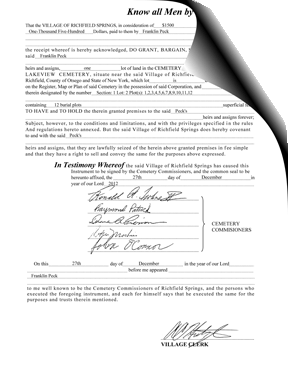
Upon completion of the sales process, a deed ( Internment Rights) is generated with all the required information. It can then be printed, signed and notarized as required. A copy can be saved with the purchased plots using NewCom's CMS Document Manager. This document is developed by our staff based on the template used by your organization.
Internment Reservations:
Once plots are recorded as sold, NewCom's CMS can allow you to reserve specific grave sites for a particular named family member.
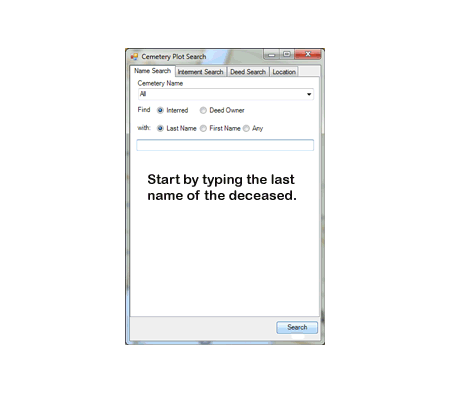
Smart Record Searches
Advanced Search Capability:
NewCom's CMS has advanced query capability allowing you to search for records within your GIS. Our search tool provides a smart, fast and easy way for you to search for deed owners and interred records. For example, as you type the name of an interred, all the possible interred person names that begin with the already typed text will appear in a listbox on the fly. This is very similar to Google's instant search where the results are shown as you type them.
NewCom's CMS advanced search:
- Saves you time - you get results while you type so you spend less time searching and go right to the specific records(s).
- Dynamically generated results - lets you stop typing as soon as you find the record your are looking for. This reduces the number of keystrokes to get your results.
- Smarter searches - you get feedback on whether your
search returns the specific record you are looking for.
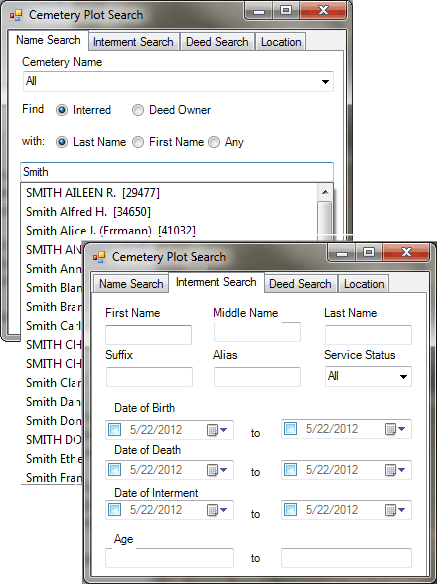
It includes the ability to search for:
- specific cemeteries, sections, lots or plots
- Ownership information
- Interment information, by name, death and birth date and more...
Once the search is complete, you will receive information of the number of records which meet the search criteria and the map will zoom to include all plots which meet your criteria. Using the interface, you can step through each and once you have identified the one needed , you can zoom to that area on the map.